This message, presented by Thunderbird when an email you are trying to send contains the word “attachment” or similar, bugs the hell out me.
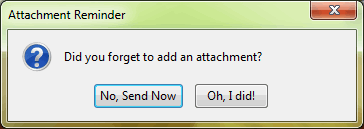 Don’t get me wrong, it is a great idea, but those button labels are crazy.
Don’t get me wrong, it is a great idea, but those button labels are crazy.
So I click “send” and in my mind I am saying to the message, “go!”. Then I am asked to click buttons that, in summary, say “No, yes” and “Yes, no!”. The mental gymnastics to try and work out what the double-negatives actually mean, after taking a step back and re-reading the message, is simply unnecessary.
I want to send my message, thanks for the reminder, but YES, I am sure I want to send my message.
I realise the attachment keyword check can be turned off, but I like it. It can save those embarrassing follow-up messages with the attachment you forgot to attach. I just wan to change those damned buttons to “Send Anyway” and “Don’t Send Yet”.
It can be turned off by setting the mail.compose.attachment_reminder option to false using the configuration editor in Tools -> Options -> Advanced -> General -> Config Editor
Update: this is how it should be done
Just adding a comment to Google groups, and Google Groups does something very similar. If it detected an email in a post, then it warns you and gives you the choice of sending anyway, or going back and fixing the post. See the difference:
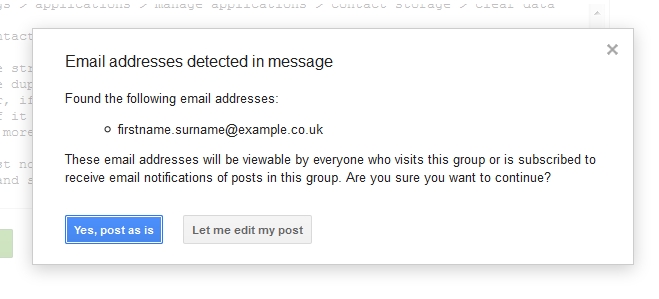 The question is: do you want to go ahead and do this?
The question is: do you want to go ahead and do this?
The choices are: Yes, absolutely, or; no, let me fix it first.
That’s a far cry from “no, yes” and “yes, no”. This is clear, gets to the point, and does not involve playing any kind of “what does it mean” games. Note that the Google message uses far more words than the Thunderbird message, and is still quicker to read and comprehend.

No comments yet.